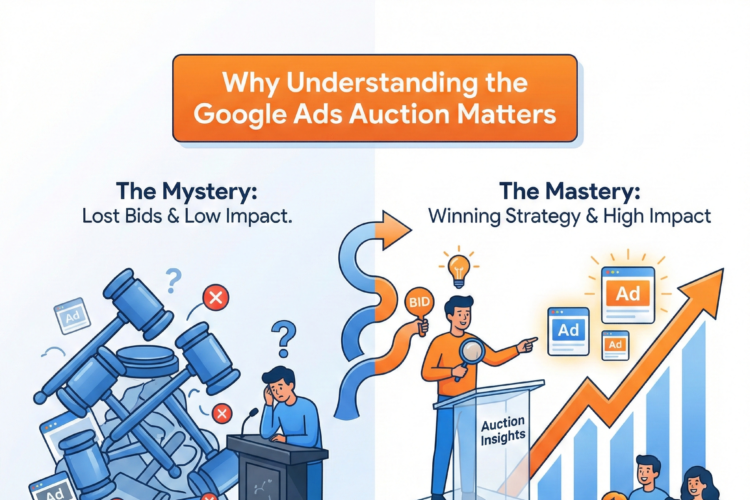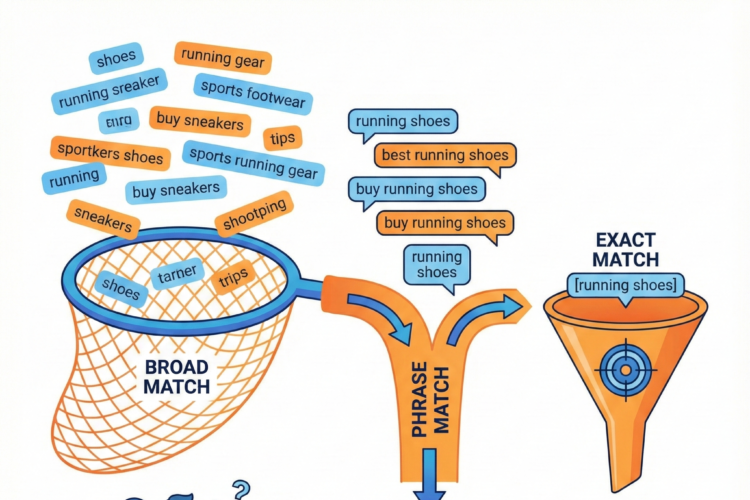Google Ads Remarketing: Turning Lost Visitors into Buyers
Table of Contents
Introduction: Why Remarketing Matters More Than Ever
What Is Google Ads Remarketing?
How Remarketing Works in Google’s Ecosystem
The Psychology Behind Remarketing
Types of Remarketing Campaigns
Setting Up Your Remarketing in Google Ads
Creating and Managing Remarketing Lists
Dynamic Remarketing for eCommerce
Video and YouTube Remarketing
Display vs. Search Remarketing
Customer Match and Data-Driven Retargeting
Smart & Performance Max Remarketing
Crafting Effective Remarketing Ad Copy
Optimizing Landing Pages for Returning Visitors
Frequency Capping & Ad Fatigue Management
Audience Segmentation and Layering
Using Google Analytics 4 (GA4) for Remarketing
Remarketing Metrics to Track
Advanced Remarketing Strategies
Common Mistakes to Avoid
Case Studies: Remarketing That Converts
Future of Remarketing in a Cookieless World
Conclusion: The Power of Persistence
1. Introduction: Why Remarketing Matters More Than Ever
Imagine someone visits your website, browses your products, and leaves without buying.
You’ve already paid to bring them there — so why let them go?
That’s where Google Ads Remarketing comes in. It lets you reconnect with visitors who didn’t convert — showing them personalized ads across Google Search, YouTube, Gmail, and the Display Network.
In 2025, with rising ad costs and privacy changes, remarketing remains one of the most profitable tactics in digital marketing — offering 5x to 10x ROI improvements when done right.
2. What Is Google Ads Remarketing?
Google Ads Remarketing (also called retargeting) is a powerful feature that allows advertisers to show targeted ads to users who previously interacted with their website, app, or videos.
When someone visits your site, a small tracking tag (Google Ads tag or GA4 event) adds them to an audience list. You can then target these users with relevant ads later — reminding them of your brand and nudging them back to convert.
3. How Remarketing Works in Google’s Ecosystem
Here’s the process simplified:
A visitor lands on your website.
Google Ads places a cookie or records a GA4 event.
That visitor is added to a specific remarketing audience list (e.g., “Viewed product page but not purchased”).
You run a campaign targeting that list.
When the same person browses the web, watches YouTube, or uses Google Search — your ad appears.
This seamless multi-channel visibility keeps your brand top-of-mind.
4. The Psychology Behind Remarketing
Remarketing works because of repetition and familiarity.
The Mere Exposure Effect in psychology states that people are more likely to trust and choose brands they’ve seen multiple times.
Remarketing capitalizes on that — turning initial curiosity into brand confidence and conversions.
5. Types of Remarketing Campaigns
Google offers multiple formats, each suited for different goals:
Standard Remarketing: Ads on the Display Network for past visitors.
Dynamic Remarketing: Personalized ads showing specific products/services users viewed.
Remarketing Lists for Search Ads (RLSA): Customized search ads for previous visitors when they search again.
Video Remarketing: Retarget YouTube viewers or channel visitors.
Customer Match: Upload customer emails to re-engage via Search, YouTube, or Display.
App Remarketing: Target users who installed but haven’t used your app recently.
Smart & Performance Max Remarketing: AI-driven automation for multi-channel retargeting.
6. Setting Up Your Remarketing in Google Ads
Step 1: Add the Google Ads Tag
Go to Tools & Settings → Audience Manager → Audience Sources.
Select Google Ads Tag or GA4 property.
Install the tag on all site pages via Google Tag Manager or direct code.
Step 2: Create an Audience List
Go to Audience Manager → Segments → New Audience.
Define based on user behavior (visited a page, added to cart, watched video, etc.).
Step 3: Build a Campaign
Choose campaign type (Display, Search, Video, etc.).
Select your audience list under “Audiences.”
Set your budget, bids, and creatives.
7. Creating and Managing Remarketing Lists
Some useful audience segments include:
All visitors (30–90 days)
Cart abandoners
Product viewers
Blog readers
Repeat customers (for cross-sells)
Adjust membership duration to match your sales cycle — e.g., 7 days for impulse buys, 90 days for high-ticket products.
8. Dynamic Remarketing for eCommerce
Dynamic remarketing automatically shows ads featuring the exact products or services users viewed on your site.
Setup:
Create a Merchant Center feed (for eCommerce).
Link it to your Google Ads account.
Enable Dynamic Remarketing in campaign settings.
Google will dynamically populate product images, prices, and details into your ads.
Dynamic ads consistently deliver 20–40% higher ROAS than static remarketing campaigns.
9. Video and YouTube Remarketing
YouTube remarketing allows you to target users who:
Watched your videos or ads.
Subscribed (or didn’t) to your channel.
Visited your YouTube channel.
You can run:
In-stream video ads (before/during videos).
Discovery ads (YouTube homepage or search results).
Example: Someone watched your tutorial but didn’t buy — retarget them with a testimonial or discount video ad.
10. Display vs. Search Remarketing
| Type | Where Ads Appear | Goal | Example |
|---|---|---|---|
| Display Remarketing | Google Display Network | Awareness & Reminder | Banner ads across sites |
| Search Remarketing (RLSA) | Google Search Results | Conversion-driven | Show custom ads when users search again |
Pro Tip: Combine both — use Display to stay visible and RLSA to capture high-intent return searches.
11. Customer Match and Data-Driven Retargeting
Customer Match lets you upload customer emails or phone numbers to Google Ads.
Google matches these to logged-in users across Search, YouTube, and Gmail — perfect for:
Re-engaging old leads
Cross-selling or upselling
Promoting renewals or reactivations
It’s privacy-safe and high-ROI, especially for brands with CRM data.
12. Smart & Performance Max Remarketing
In 2025, Performance Max and Smart Campaigns handle remarketing automatically.
These AI-powered campaigns:
Use your conversion goals and audience data.
Dynamically create ads for all Google properties.
Optimize placements and bidding in real-time.
Think of it as “set and scale” remarketing — efficient but best when paired with strong creative assets.
13. Crafting Effective Remarketing Ad Copy
Remarketing copy should speak directly to previous intent:
Address the “why” behind their hesitation.
Offer incentives (discounts, free trials, or guarantees).
Use emotion and urgency.
Examples:
“Still Thinking It Over? Your Cart Awaits – 10% Off Today Only!”
“You’re One Step Away from Smarter Marketing – Get Started Now!”
“Join 10,000+ Users Who Already Switched – Try for Free!”
14. Optimizing Landing Pages for Returning Visitors
Returning users don’t need to be convinced — they need reassurance.
Optimize your remarketing landing pages with:
Simplified CTAs (no distractions).
Clear trust badges and social proof.
Personalized content (e.g., pre-filled forms or tailored offers).
15. Frequency Capping & Ad Fatigue Management
Overexposure can harm your brand.
Use frequency capping to limit impressions per user (e.g., 5 per day or 20 per week).
Rotate ad creatives frequently to avoid banner blindness and irritation.
16. Audience Segmentation and Layering
Segment by:
Funnel stage (top, middle, bottom).
Behavior (time on site, pages viewed).
Value (cart size, lead quality).
Layer with demographics, device, or location for pinpoint targeting.
Example:
Retarget cart abandoners from Tier-1 cities who visited via mobile and stayed >2 minutes.
17. Using Google Analytics 4 (GA4) for Remarketing
GA4 enables event-based audience creation:
Users who triggered “add_to_cart” but not “purchase.”
Users who scrolled 75% down a page.
Users who completed a form but didn’t confirm via email.
Connect GA4 to Google Ads, build your audiences, and sync them automatically.
18. Remarketing Metrics to Track
Track these KPIs for performance insight:
CTR (Click-Through Rate)
CPA (Cost per Acquisition)
ROAS (Return on Ad Spend)
View-Through Conversions (VTC)
Frequency & Impression Share
Aim for 2–5x higher ROAS compared to cold campaigns.
19. Advanced Remarketing Strategies
Sequential Remarketing: Show different ads based on how many times users have seen your brand (e.g., awareness → offer → testimonial → urgency).
Exclusion Lists: Exclude converted users from seeing ads again.
Cross-Device Targeting: Reach users across mobile, desktop, and YouTube.
Dynamic Discounting: Offer special deals for repeat visitors.
Time-Based Retargeting: Adjust ad messaging based on how long it’s been since their last visit.
20. Common Mistakes to Avoid
❌ Targeting all visitors the same way.
❌ Not excluding converted customers.
❌ Over-showing ads (no frequency cap).
❌ Weak creatives that repeat the same message.
❌ Ignoring landing page optimization.
21. Case Studies: Remarketing That Converts
Example 1: eCommerce Fashion Brand
Spent ₹50,000 on remarketing over 30 days.
Recovered 35% of abandoned carts.
Achieved 6.5x ROAS using dynamic remarketing and discount offers.
Example 2: SaaS Company
Targeted trial users who didn’t subscribe.
Used sequential remarketing (benefits → testimonials → offer).
Conversion rate improved by 42%.
22. Future of Remarketing in a Cookieless World
By 2025, third-party cookies are fading out, but Google Ads has evolved:
Uses Privacy Sandbox APIs and first-party data.
Greater reliance on Customer Match and GA4 audiences.
AI predicts audience intent with machine learning models.
The focus is shifting from who the user is → to what they intend to do next.
23. Conclusion: The Power of Persistence
Most users don’t convert on their first visit — but remarketing gives you a second chance to close the deal.
It’s where persistence meets personalization.
With smart segmentation, creative storytelling, and AI-driven targeting, you can turn lost visitors into loyal buyers — profitably and predictably.
Author