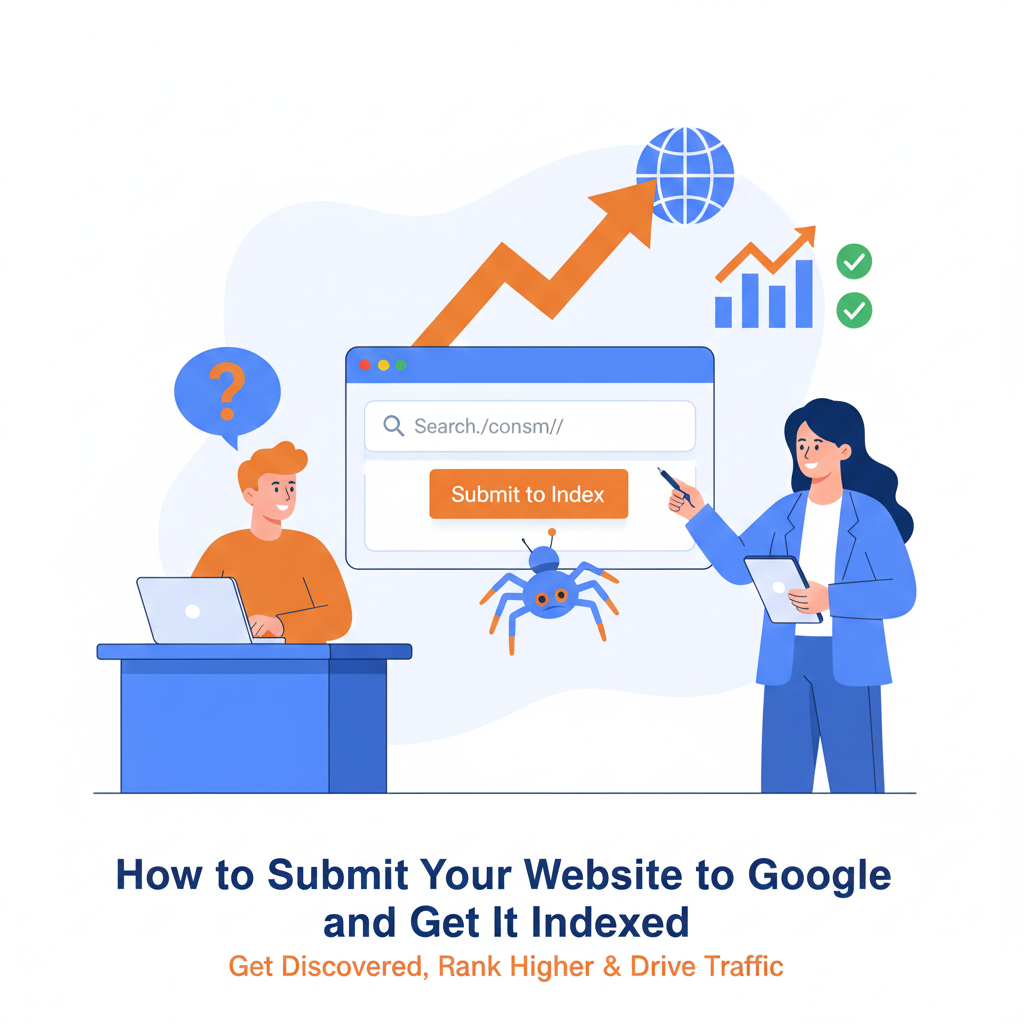
How to Submit Your Website to Google and Get It Indexed
Table of Contents
Introduction: Why Indexing Matters
How Google Indexing Works
Step 1: Set Up Google Search Console
Step 2: Submit Your Website’s Sitemap
Step 3: Submit Individual URLs
Step 4: Optimize for Faster Indexing
Step 5: Monitor Your Indexing Status
Common Problems & How to Fix Them
Pro Tips to Speed Up Indexing
Final Thoughts
1. Introduction: Why Indexing Matters
If your website isn’t indexed by Google, it won’t show up in search results.
No indexing = no organic traffic.
Submitting your site correctly makes sure:
Google knows your site exists.
Google understands your pages.
You control how and when Google sees updates.
2. How Google Indexing Works
Indexing is when Google finds, reads, and stores your web pages in its massive database (the “index”).
Here’s the basic flow:
Crawling: Google’s bots (“spiders”) discover your page.
Indexing: They analyze the page’s content, images, links, and structure.
Ranking: Google evaluates indexed pages to show in search results.
Important:
Even if you build a site, it won’t automatically appear on Google until it’s crawled and indexed.
3. Step 1: Set Up Google Search Console
Google Search Console (GSC) is the #1 tool for site indexing. It’s free and powerful.
🛠 How to Set It Up:
Go to Google Search Console.
Click Start Now.
Choose Domain Property (recommended) or URL Prefix.
Verify ownership:
Add a DNS record via your domain registrar (for Domain Property).
Or upload an HTML file / add a meta tag (for URL Prefix).
Once verified, you’ll get access to tons of SEO and indexing data.
4. Step 2: Submit Your Website’s Sitemap
A sitemap is a file that lists all your website’s important pages, helping Google crawl smarter.
Most sitemaps live at:
https://yourdomain.com/sitemap.xml
🛠 How to Submit a Sitemap:
In Google Search Console, go to Sitemaps under the left menu.
Paste your sitemap URL (only the part after your domain if you’re logged in).
Click Submit.
Tips:
Use tools like Yoast SEO (for WordPress) to auto-generate sitemaps.
Keep your sitemap updated as you add pages.
5. Step 3: Submit Individual URLs
When you publish new important pages (like blog posts or product launches), you might want fast indexing.
🛠 How to Submit a Single URL:
In Google Search Console, click the URL Inspection tool.
Paste the new page URL.
If it’s not indexed yet, click Request Indexing.
This speeds up crawling compared to just waiting.
6. Step 4: Optimize for Faster Indexing
To make sure Google not only finds but loves your site:
🔥 Critical On-Page SEO Factors:
Clear, keyword-rich title tags and meta descriptions
Use heading tags (H1, H2, H3) properly
Internal links (link your new page from older, indexed pages)
Fast-loading pages (optimize images, code)
Mobile responsiveness (your site must look great on phones)
✅ Pro Tip: New pages linked from your homepage usually get indexed faster!
7. Step 5: Monitor Your Indexing Status
Google Search Console helps you track how well your site is getting indexed.
🛠 How to Monitor:
Go to Coverage in GSC.
Check Valid pages = Indexed.
Watch for Errors or Warnings = Fix these!
Common issues:
404 Errors (Page not found)
Redirect Errors (Improper redirects)
Blocked by Robots.txt (Blocking crawlers by mistake)
8. Common Problems & How to Fix Them
| Problem | Cause | Solution |
|---|---|---|
| Page not indexed | Not linked internally, low quality, or blocked | Improve content, fix robots.txt, link internally |
| Sitemap errors | Broken links or wrong format | Validate and fix sitemap |
| Crawl budget limits | Very large sites with poor structure | Clean up pages, add strong internal links |
| Mobile usability issues | Poor mobile design | Use responsive design |
9. Pro Tips to Speed Up Indexing
🚀 Internal Linking: Link new pages from high-traffic old pages.
🚀 Social Signals: Share your new pages on social media for faster discovery.
🚀 Backlinks: Get other websites to link to you — crawlers follow links!
🚀 Fresh Content: Regularly update your site to invite crawlers back more often.
🚀 Avoid Thin Pages: Google doesn’t like pages with little or no real value.
10. Final Thoughts
Submitting your website to Google and getting it indexed is critical to any SEO strategy.
But it’s not a one-time thing—SEO is ongoing.
Set up Google Search Console.
Submit your sitemap.
Use URL Inspection for new pages.
Keep optimizing for crawling and user experience.
Monitor regularly and fix issues.
Author



